×
Headset Adapters and Parts

Headsets By Brand

Conferencing 
Computer Conferencing

Conferencing Accessories

Conferencing By Brand

Telephones 
Conference Telephones

Telephones By Brand

Office Supplies 
Office Accessories

Privacy and Security

Ergonomics

Other 
Equipment and Services

Personal Mobile

Sale



-
 Conferencing
Conferencing
- Telephone Conferencing





-
 Telephones
Telephones
- Telephones By Type




-
 Office Supplies
Office Supplies
- Office Equipment





-
 Other
Other
- Home Office




Continue shopping Proceed to checkout
- $Home
- Headsets
- Conferencing
- Telephones
- Office Supplies
- Other
-
Sale
_1.png)


